While LinkedIn is known for being a robust professional network, it can also be an ideal place to do inbound marketing. But like any other marketing campaign that supports your overall strategy, understanding marketing campaign metrics will be critical to your success.
With over 930 million members across 200 countries and regions worldwide, LinkedIn marketing represents an opportunity to expand your company’s reach.
Primarily used for lead generation and brand awareness, LinkedIn Campaign Manager is an advertising platform that users can leverage to build ad campaigns. Users can create, manage, and track their ads, and the platform offers a variety of targeting options, including job title, company size, location, interests, and more.
Like any other marketing activity, having real-time data and insights can help not only improve existing campaigns, but also inform future marketing campaigns. That’s why understanding marketing campaign metrics is critical.
To help you better understand various marketing campaign metrics and why they matter, we’re breaking down the LinkedIn metrics you should look at when running a campaign. Then, we’ll take it one step further and look at some critical Google Analytics metrics that you should also be watching.

Overview of LI Campaign Metrics
Before we start breaking down different marketing campaign metrics, it’s essential to understand how you can promote your business, products, and services online — either paid or organic content.
Paid ads are content that you pay to boost or extend your reach. You choose your budget and define a specific audience to target. Companies commonly leverage paid ads to market specific products, services, sales, deals, and exclusive content to generate leads for conversion.
Organic content is when you don’t pay to extend your reach. These are posts to your page, seen by anyone following you, and do not target one specific group. Organic content is most commonly used to nurture relationships with an existing audience, build brand presence and identity, and engage with users.
Here are some metrics you can monitor to help keep your marketing campaigns on track:
Impressions
Impressions are a metric frequently used to measure the reach of your campaign as it tracks the number of times LinkedIn users have viewed your sponsored content or ad. Evaluating impressions can help you understand the potential scope of your campaign’s audience and how successful your targeting is.
Impressions are determined by tallying the number of times your ad or content appears, irrespective of user engagement.
Clicks
Clicks indicate the frequency with which a LinkedIn user has clicked on your sponsored content or ad. Assessing clicks allows you to gain insight into the level of engagement of your ad or content and its ability to attract traffic to your website or landing page.
The calculation of clicks is based on the tally of user engagements with your ad or content, specifically when a user clicks on it.
Engagement Rate
Your engagement rate is the proportion of individuals interacting with your sponsored content or ad compared to its number of impressions. Monitoring your engagement rate can provide valuable insights into how effectively your ad or content connects with your audience and how engaging it is in relation to its reach.
To calculate the engagement rate, divide the total number of clicks, likes, comments, and shares by the number of impressions and then multiply by 100 to get a percentage.
Conversion Rate
Conversion rates represent the proportion of individuals who take a desired action via clicking on your sponsored content or ad. Evaluating the conversion rate can provide insights into the effectiveness of your ad or content in driving significant actions and the degree of optimization of your website or landing page for conversions.
To determine the conversion rate, divide the number of individuals who completed the desired action (like a download) by the number of clicks and then multiply by 100 to obtain a percentage.
Cost Per Click
Cost per click (CPC) is exactly what it sounds like — the amount paid for each click on your sponsored content or ad. Monitoring CPC can give you valuable insights into the expenses incurred in driving traffic to your website or landing page and the cost-effectiveness of your campaign concerning your business objectives.
CPC is calculated by dividing the overall cost of your campaign by the number of clicks it receives.
Cost Per Impression
The cost per impression (CPM) is the expense incurred for every 1,000 impressions of your sponsored content or ad. Evaluating CPM can offer insights into the cost of targeting your desired audience on LinkedIn and the cost-effectiveness of your campaign compared to other marketing channels.
CPM is derived by dividing the overall cost of your campaign by its total number of impressions and then multiplying by 1,000.
Cost Per Conversion
Cost per conversion (CPC) is how much money is paid for each desired action after a click on your sponsored content or ad. Evaluating CPC provides an understanding of the expenses incurred in driving significant actions and the cost-effectiveness of your campaign concerning your business goals.
To calculate the cost per conversion (CPC), divide the total campaign cost by the number of conversions it receives.

What About Google Analytics?
Even if your primary focus is on the marketing campaign metrics on LinkedIn, it’s essential to keep an eye on what’s happening with Google. Depending on your desired action — like using your LinkedIn ads to push people through your website — knowing what’s going on with Google Analytics can help provide a more comprehensive picture and additional data to make future marketing decisions.
Here are some standard marketing campaign metrics (and other metrics) that you can see in Google Analytics:
Sessions
Sessions are the number of visits or interactions a user has with your website during a specific period. This metric is most commonly used for evaluating the popularity of a website, user engagement, or the success of a marketing campaign.
A session is calculated by tracking every instance a user opens a website and starts an activity, such as browsing pages, submitting forms, or making purchases.
Page View
Page views refer to the frequency at which a user views a particular page on a website. Page views are helpful when assessing the popularity of a specific page or content on a website.
Page views are calculated by tallying the instances in which a page is loaded or reloaded in a user’s browser.
Bounce Rate
The bounce rate indicates the proportion of visitors who leave a website after accessing only one page. High bounce rates can indicate that a website’s content or user experience isn’t engaging enough for visitors, whereas a low bounce rate can indicate that a website offers valuable and captivating content.
Bounce rates are calculated by dividing the count of single-page sessions by the total number of website sessions.
Time On Site
The duration a user spends on a website during a session is called the time on site. Evaluating time on site can offer insights into user engagement and the efficacy of a website’s content and design.
Time on site is calculated by computing the difference between when a user leaves a website and their arrival time.
Conversion Rate
The conversion rate represents the proportion of users who carry out a desired action on a website, such as filling out a form or purchasing. A high conversion rate reflects that a website’s design, content, and user experience successfully convert visitors into customers.
Conversion rates are derived by dividing the total number of conversions by the number of website visitors.
Goal Completions
Goal completions signify the frequency of users accomplishing a particular action on a website, such as signing up for a newsletter, filling out a form, or purchasing. This metric is a more precise version of the conversion rate that tracks the realization of specific objectives established by the website owner.
Return On Investment (ROI)
The return on investment (ROI) indicates the revenue an investment earns relative to its cost. ROI serves as a metric for evaluating the profitability of investments, such as website optimization efforts and advertising.
ROI is calculated by subtracting the investment’s cost from its generated revenue and dividing it by the investment cost.

Best Practices for Analyzing Marketing Campaign Metrics
Now that you understand which marketing campaign metrics you should monitor, here are six best practices you can utilize for your next marketing campaign.
#1. Set Campaign Goals
To define what constitutes success for your marketing campaign, you need to set goals before you begin. Goals provide direction and purpose for your campaign and allow you to establish benchmarks for monitoring progress.
#2. Establish Benchmarks
Once you’ve set out your goals, you can work on establishing benchmarks. These benchmarks give you a reference point to compare to future campaigns and measure your success against industry standards or historical data. Checking benchmarks as the campaign processes means you can adjust your strategy depending on your performance.
#3. Regularly Monitor Metrics
If you want to track your progress, you’ll need to check your marketing campaign metrics at regular intervals. Metrics can help ensure your decisions are data-driven, in addition to identifying any trends.
#4. Make Data-Driven Decisions
Your marketing decisions should be based on evidence, not assumptions or guesswork. By analyzing your data, you can ensure your choices are better informed and capitalize on opportunities to enhance your overall campaign performance.
#5. Use A/B Testing
A/B testing is testing two versions of a marketing campaign to see which one performs better. This is valuable as you can see what does or doesn’t resonate with your target audience — and enables you to adjust accordingly.
#6. Adjust Your Campaigns Based on Metrics
A strong marketing strategy relies on optimizing your efforts for maximum impact. By using your metrics to guide decisions and adjusting as you go, you can improve conversion rates, increase your engagement and ultimately, achieve your marketing campaign goals.
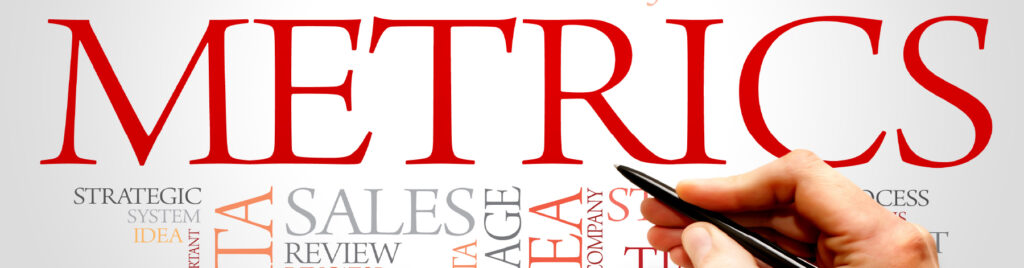
Leverage Marketing Campaign Metrics for Better Decision-Making
Marketing campaign metrics are crucial for measuring the success of your campaigns. Understanding metrics like clicks, engagement rate, conversion rate, cost per click, and cost per impression can all help ensure that your campaigns are performing optimally.
By understanding the various marketing campaign metrics and utilizing the marketing campaign best practices, you can make more informed decisions and work through your campaigns with more agility and success.
If you’re looking for support with your next marketing campaign — including setting benchmarks and monitoring performance — Marketing2Connect can help.
Contact us to see how we can help.